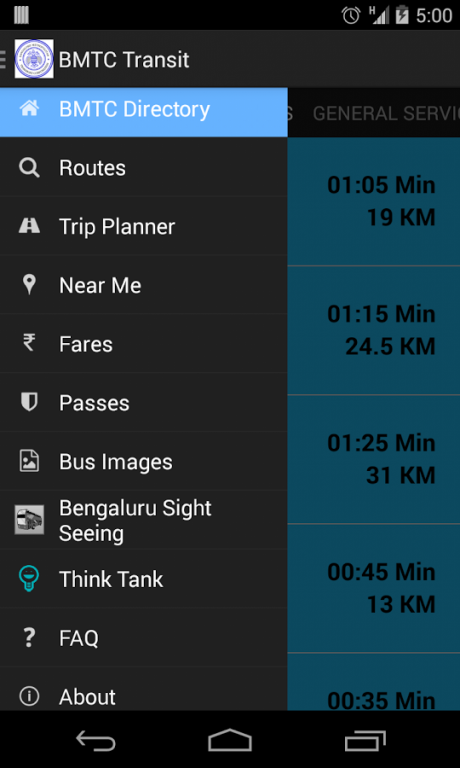BMTC Transit 1.0
Free Version
Publisher Description
BMTC Transit is an application for Bengaluru (Karnataka, India) based bus commuters to help them find Bus routes, Plan their trip and many more. This is an offline search app to get BMTC related info even when there is no active internet connection.
Key features of the app are as follows:
1. Complete Offline Searching. No gprs or WiFi connection is required. You can search a route any where any time.
2. Searches nearest bus stops to you based on your current location. Clicking on the Map Marker will give you directions to reach the Bus stop.
3. Provides a very intuitive UI. Since the application is targeted to both technical and non-technical users, the simplified UI is key requirement.
4. Trip planner helps in finding both Direct and Transit routes.
5. BMTC Directory gives info about all the bus routes available under 4 different category i.e, General, AC, Special and Airport Services.
6. Bus Images shows you how your bus actually looks like. This is added to help non-Bangaloreans to find their bus easily.
7. Fares for all services.
8. Search for any Route No,
9. Information about Bangalore sight seeing.
10. FAQ.
**This App is not affiliated by BMTC
About BMTC Transit
BMTC Transit is a free app for Android published in the Recreation list of apps, part of Home & Hobby.
The company that develops BMTC Transit is Namma bengaluru. The latest version released by its developer is 1.0.
To install BMTC Transit on your Android device, just click the green Continue To App button above to start the installation process. The app is listed on our website since 2014-08-23 and was downloaded 13 times. We have already checked if the download link is safe, however for your own protection we recommend that you scan the downloaded app with your antivirus. Your antivirus may detect the BMTC Transit as malware as malware if the download link to com.nammabengaluru.bmtctransit is broken.
How to install BMTC Transit on your Android device:
- Click on the Continue To App button on our website. This will redirect you to Google Play.
- Once the BMTC Transit is shown in the Google Play listing of your Android device, you can start its download and installation. Tap on the Install button located below the search bar and to the right of the app icon.
- A pop-up window with the permissions required by BMTC Transit will be shown. Click on Accept to continue the process.
- BMTC Transit will be downloaded onto your device, displaying a progress. Once the download completes, the installation will start and you'll get a notification after the installation is finished.